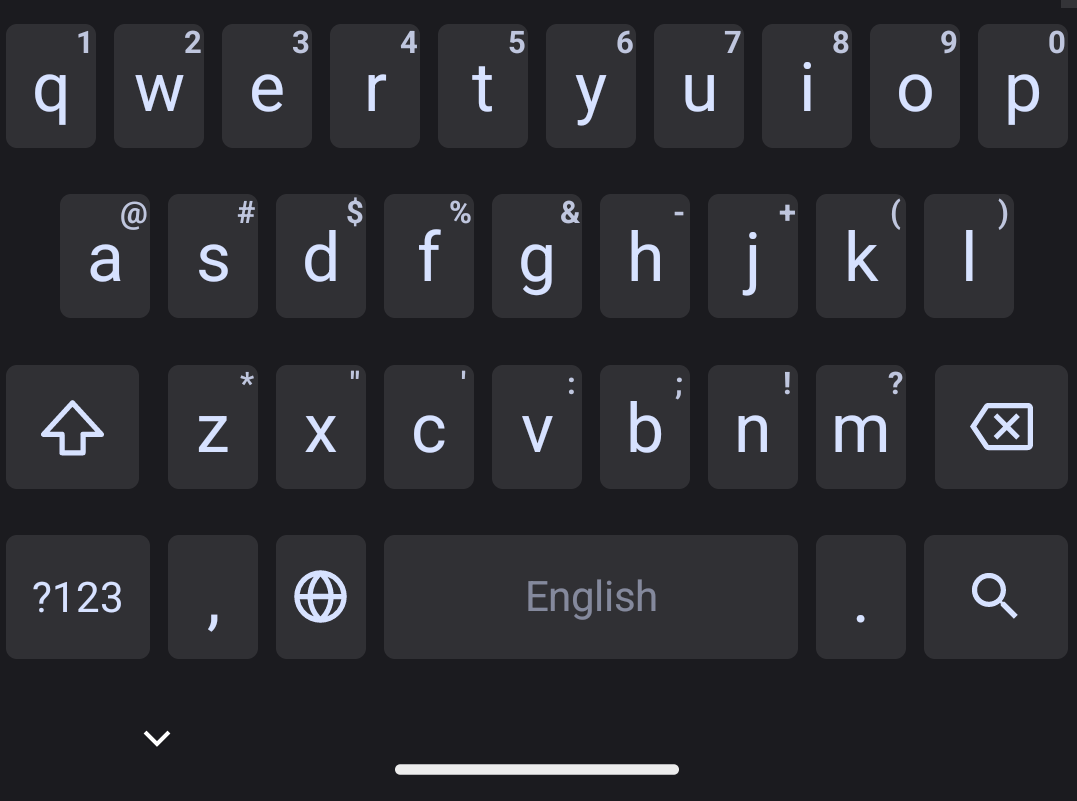
Simple Keyboard is a keyboard app for Android OS based on the AOSP Keyboard. It is available on both F-Droid repository and Google Play Store. Also, its APK can be directly grabbed from the project’s Github releases page here.
One of the reasons I switched to this keyboard had been that at the time I used to use Hacker’s Keyboard and wanted to try out something else. But one of the phones I had been using was this Samsung Galaxy running Android 4.4.4 (SDK API level 19) and the AOSP keyboard’s minimum API level had been 21 at the time. This keyboard having the same look as the AOSP one and being based on it made the choice of adopting it an easy one.
One of the best things about this keyboard is that it is what it says purports to be. In a world where apps strive to become superapps, this app attempts to take a step in the oppsite direction. What stands out when it comes to this keyboard is the lack of features many of us used to (and some still do) take for granted which include - A spell checker and an emoji picker.
Around the time I was trying this out, I had developed this tendency to make typos and simply tapping on the correct spelling without giving it proper thought. The awareness of it was what led me to turn this function off on my keyboard apps. While this and next word prediction feature may be useful for everyone, popular word processors already come equipped with richer text checking capabilities and for a lot of people the absence of this feature, in my opinion, can be a good thing given that people might start paying more attention to what they type due to this.
The second thing is the emoji picker which might be a concern for the younger generations in particular and I must say, the lack of emoji picker (and easy emoticon picker) has had an effect on how I communicate with people but I personally do not use emojis a lot and the handful of those that I do use I just copy them from Telegram or WhatsApp app’s pickers or from the web. But this has not dissuaded me from using this as the default keyboard on my phones.
The last thing to note and which can be a deal breaker for many is the availability of themes. The theming support on the app currently more limited than it is on the AOSP Keyboard and this bothered be a bit in the beginning but I quickly got used to it. This app also lacks Google’s Material Design 3 support.
Overall, I am quite happy with it and would 100% recommend this to anyone who just wants a simple yet reliable keyboard for their AOSP-powered phone(s).